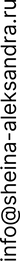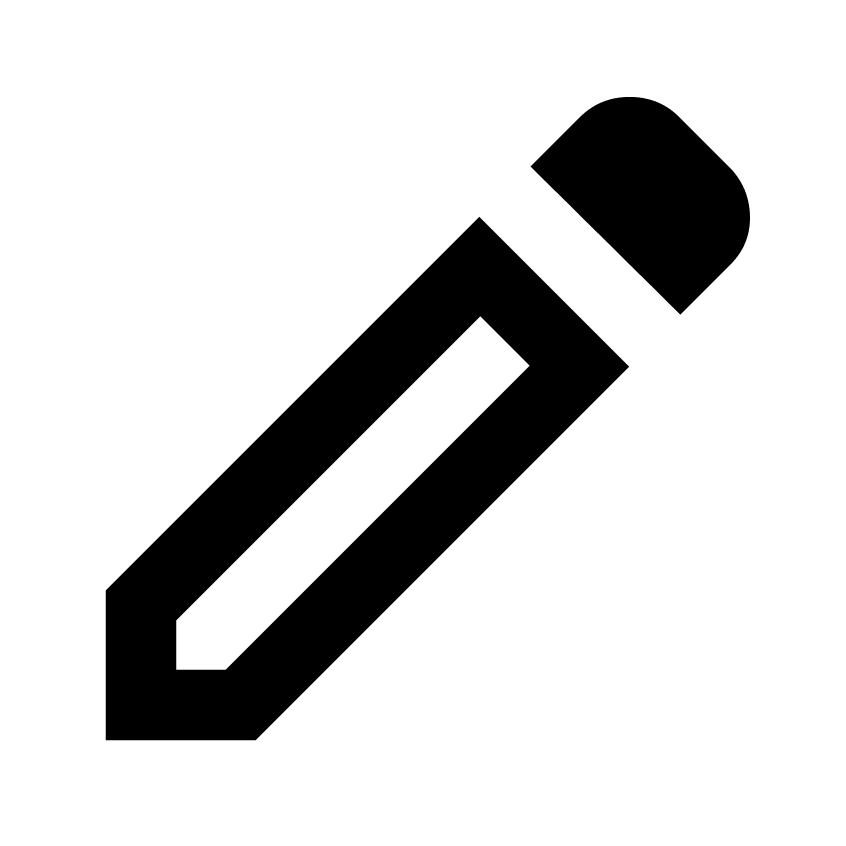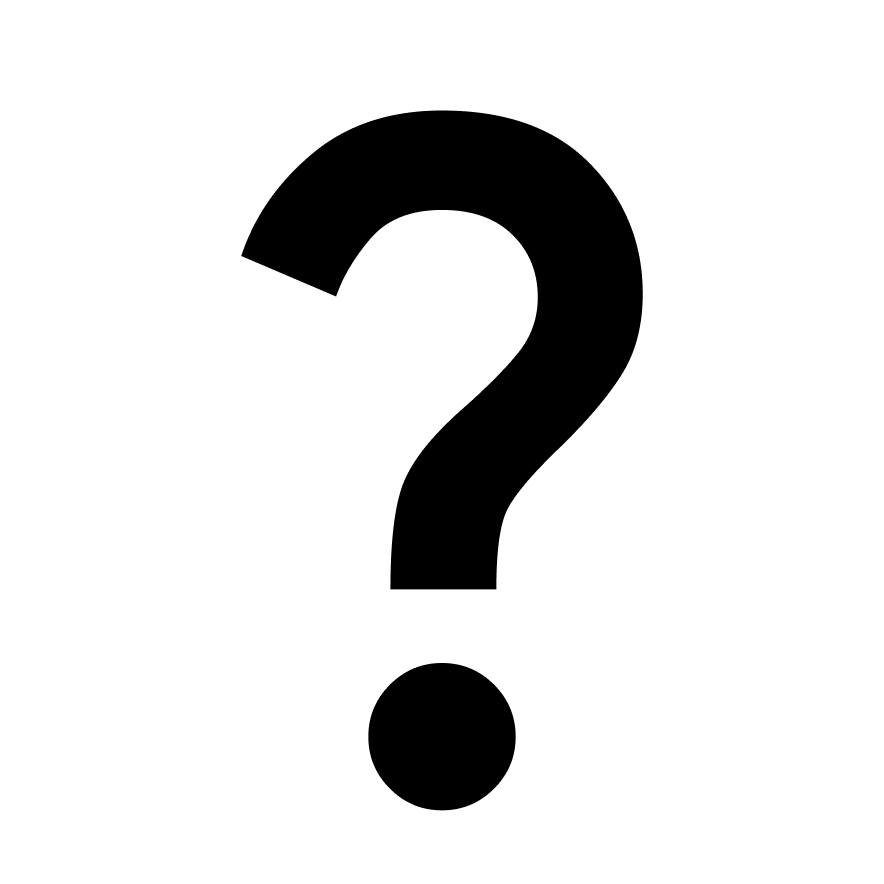web-design studio
S
h
e
i
n
a
.
a

*
* The company Meta Platforms Inc., which owns the social networks Facebook and Instagram, was recognized as an extremist organization by a court decision dated March 21, 2022, and its activities in Russia are prohibited.
Answer a few questions and calculate the approximate cost of your website:
content
Web-design studio sheina.a
All services:
Website development and design on Tilda, Creatium, Shopify platforms
Presentations, checklists, email. books, invitations, logos (pdf, epub, fb2)
Development and design of mobile applications on the Adalo, Glide platforms
Audits, website promotion, setting up contextual advertising
Consultations on web design, development, and SEO promotion
Web sites
Mobile apps
infoproducts
SEO promotion
consultations
PREPARATION OF CONTENT
I
Carefully prepared content or prototype will significantly speed up the entire process and reduce development time.
If you do not have a website prototype, which is the most common story, then before starting to develop a prototype, you will need to provide information about your company, services, what we will need to display on your future website, based on this information we will develop a prototype of your future site.
If you do not have a website prototype, which is the most common story, then before starting to develop a prototype, you will need to provide information about your company, services, what we will need to display on your future website, based on this information we will develop a prototype of your future site.
STEPS OF PREPARING CONTENT
II
01
IDEA / STRUCTURE
First, you need to decide what you want from the site: sell a product, course, service, share news, invite to an event, etc. After that, we can already decide what kind of site you need: will 1 page (landing page) be enough or you will need a multi-page site.
02
SERVICES / PRODUCTS
Next, make a detailed list and description of all your services or products that you plan to offer on your future website.
03
BENEFITS / ABOUT YOU
Write your main difference from your competitors, for whom your service/products would be suitable, write your path, for example, or how your company was formed.
04
IMAGES / PHOTO
Prepare all the photographs you have that we can use for website design. For example, this could be photos of the interior or photos of products, any photos on your topic, of good quality.
If you have a product catalog or menu, sign a photo of what it is.
If you have a product catalog or menu, sign a photo of what it is.
EXAMPLE OF PROTOTYPE
II
Below is an example of a successful prototype if you decide to create it yourself:
-- MENU --
Schedule, teachers, prices, useful, contacts.
-- BANNER --
Title: "Ballet and stretching studio for adults."
Subtitle: studio address.
2 buttons: "Schedule", "Subscriptions".
Subtitle: studio address.
2 buttons: "Schedule", "Subscriptions".
-- section --
Title: "Class Schedule."
Below is the class schedule (table).
Below is the class schedule (table).
-- Application form --
Title: “Sign up for classes.”
Form: name, email.
Button: “Sign up”.
Form: name, email.
Button: “Sign up”.
-- section --
Title: "Teachers".
Teachers: photo, name, experience, about the teacher.
Button: "Sign up".
Teachers: photo, name, experience, about the teacher.
Button: "Sign up".
-- section --
Title: "For whom it suits."
Next there will be 3 points for anyone with a title and a small description of each point.
Next there will be 3 points for anyone with a title and a small description of each point.
-- section --
Title: "Select a subscription."
Next are 3 subscriptions: morning, evening, one-time.
Each subscription includes a choice of number of classes with different prices.
Button: "Sign up".
Next are 3 subscriptions: morning, evening, one-time.
Each subscription includes a choice of number of classes with different prices.
Button: "Sign up".
-- section --
Title: "Contacts".
Next are our contacts (phone, email, address, VK and telegram) + map.
Next are our contacts (phone, email, address, VK and telegram) + map.
If you decide to create a prototype of your website yourself, then the above example will be an excellent cheat sheet on how to do it best.
You can create this kind of prototype in any text format: word, notepad, pdf or any other text method convenient for you.
You can create this kind of prototype in any text format: word, notepad, pdf or any other text method convenient for you.
© 2024 Web-design studio SHEINA.A
MENU
blog
*
Design Styles
* Meta Platforms Inc., the company that owns the social networks Facebook and Instagram, has been recognized as an extremist organization by the court's decision dated March 21, 2022, and its activities in the territory of Russia are prohibited.